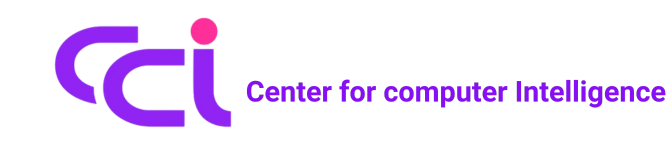In the world of business intelligence, two names consistently rise to the top: Microsoft Power BI and Tableau. Both are powerful platforms capable of transforming complex datasets into stunning, interactive visualizations. But while they share a common goal, they cater to different needs, user types, and budgets. Choosing the right one is crucial for unlocking your organization’s data potential. This blog post will break down the key differences to help you make an informed decision.
The Core Difference: Accessibility vs. Granularity
At its heart, the “Power BI vs. Tableau” debate often boils down to a fundamental difference in approach.
- Power BI is built for broad accessibility and ease of use, particularly for those already embedded in the Microsoft ecosystem. Its interface will feel familiar to anyone who has worked with Excel, making the initial learning curve relatively gentle for a wide range of business users.
- Tableau is renowned for its depth and the granular control it offers over visualizations. It’s a tool that is deeply loved by data analysts and scientists for its ability to create highly customized and complex data stories.
Key Areas of Comparison
Let’s delve into the specifics across several critical areas:
Data Visualization and Dashboards
Both platforms offer a rich array of visualizations, from basic charts to complex maps. However, Tableau is widely considered the leader in visualization capabilities, offering more flexibility and advanced features for creating intricate and layered dashboards. Power BI provides a strong and user-friendly set of core visuals, with the ability to import custom visuals from a marketplace, but it may not match the sheer depth of Tableau’s customization options.
Ease of Use and Learning Curve
For beginners and general business users, Power BI typically offers a smoother entry point. Its integration with familiar Microsoft products like Excel and its more structured interface make it easier to get up and running quickly. Tableau, while also featuring a drag-and-drop interface, has a steeper learning curve, especially when venturing into its more advanced functionalities.
Data Connectivity
Both tools can connect to a vast array of data sources, including spreadsheets, cloud services, and on-premise databases. Power BI has a distinct advantage when it comes to seamless integration with the Microsoft stack, including Azure, SQL Server, and Office 365. Tableau is often praised for its ability to connect to a slightly wider and more diverse range of third-party data sources and for its performance when handling very large and complex datasets.
Cost
This is a significant differentiator. Power BI is known for its more affordable and straightforward pricing structure, with a free desktop version and a relatively low-cost Pro license. This makes it an attractive option for small to medium-sized businesses or for large-scale deployments. Tableau’s licensing is more complex and generally comes at a higher price point, with different tiers for creators, explorers, and viewers. This often positions it as a more significant investment, typically favored by larger enterprises with dedicated analytics teams.
Collaboration and Sharing
Both platforms provide robust options for sharing reports and dashboards. Power BI’s integration with Microsoft Teams and SharePoint allows for seamless collaboration within the Microsoft ecosystem. Tableau offers Tableau Server and Tableau Cloud for secure sharing and collaboration, along with Tableau Public, a free platform for sharing visualizations publicly.
The Verdict: Which One is Right for You?
The best choice between Power BI and Tableau ultimately depends on your specific circumstances:
Choose Power BI if:
- Your organization is heavily invested in the Microsoft ecosystem.
- Cost is a primary consideration, and you need an affordable solution for a large number of users.
- You need to empower a broad range of business users to perform self-service analytics.
- Ease of use and a quick learning curve are top priorities.
Choose Tableau if:
- You are a data analyst or scientist who requires deep, granular control over visualizations.
- Your primary focus is on creating highly customized and complex data stories.
- You are working with extremely large and diverse datasets and need top-tier performance.
- You have a dedicated budget for a best-in-class data visualization platform.
In conclusion, both Power BI and Tableau are exceptional business intelligence tools. By carefully considering your organization’s specific needs, technical expertise, and budget, you can confidently select the platform that will best empower you to turn your data into your most valuable asset.