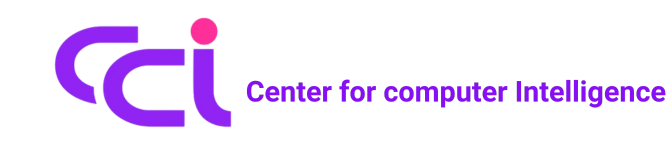So, you’re ready to dive into the world of data analysis and you’ve chosen Python as your tool. Excellent choice! Python has become the go-to language for data scientists, analysts, and researchers, thanks to its straightforward syntax and a powerful ecosystem of libraries designed to make data wrangling and analysis a breeze.
This guide will walk you through the first steps on your journey to becoming a proficient data analyst with Python.
Step 1: Set Up Your Data Analysis Environment
Before you can analyze data, you need the right tools. The easiest way to get everything you need in one go is to install the Anaconda Distribution.
Anaconda is a free, open-source distribution of Python that comes pre-loaded with many of the essential data science libraries. It also includes the Jupyter Notebook, an interactive, web-based tool that allows you to write and execute code, visualize data, and add explanatory text all in one document. For data analysis, working in a Jupyter Notebook is the industry standard.
Step 2: Meet the Core Libraries
Your data analysis toolkit will revolve around a few key libraries. Understanding their roles is fundamental.
1. NumPy (Numerical Python)
NumPy is the foundational library for numerical computing in Python. It introduces the powerful ndarray (n-dimensional array) object, which allows for efficient mathematical operations on large datasets. While you might not always use NumPy directly, it’s the engine that powers many other data science libraries.
Python
import numpy as np
# Create a NumPy array
a = np.array([1, 2, 3, 4, 5])
print(a * 2) # Output: [ 2 4 6 8 10]
2. Pandas (Python Data Analysis Library)
Pandas is your primary tool for data manipulation and analysis. It introduces two indispensable data structures: the DataFrame (a 2-dimensional table like a spreadsheet) and the Series (a 1-dimensional labeled array). With Pandas, you can effortlessly read data from files (like CSVs or Excel sheets), clean it, filter it, and perform complex aggregations.
Python
import pandas as pd
# Create a simple DataFrame
data = {‘Name’: [‘Alice’, ‘Bob’, ‘Charlie’], ‘Age’: [25, 30, 28]}
df = pd.DataFrame(data)
print(df)
3. Matplotlib & Seaborn
Data visualization is crucial for understanding and communicating your findings.
- Matplotlib is the original plotting library for Python. It’s highly customizable and can create virtually any static, animated, or interactive visualization.
- Seaborn is built on top of Matplotlib and provides a more high-level interface for drawing attractive and informative statistical graphics. It makes creating common plot types like bar charts, histograms, and scatter plots much simpler.
Python
import seaborn as sns
import matplotlib.pyplot as plt
# Create a simple bar chart using our DataFrame
sns.barplot(x=‘Name’, y=‘Age’, data=df)
plt.show() # This displays the plot
Step 3: A Basic Data Analysis Workflow
Let’s put it all together. A typical data analysis project follows these general steps:
- Importing Data: The first step is to load your data. Pandas makes this easy.
- Python
# Load data from a CSV file into a DataFrame
df = pd.read_csv(‘your_data.csv’)
- Inspecting and Cleaning Data: Real-world data is rarely perfect. You need to understand its structure and clean up any issues.
- Python
print(df.head()) # See the first 5 rows
print(df.info()) # Get a summary of data types and missing values
print(df.describe()) # Get statistical summaries of numerical columns
df = df.dropna() # A simple way to drop rows with missing values
- Exploring and Analyzing: This is where you start asking questions. You can filter data, group it, and perform calculations to uncover insights.
- Python
# Find the average age of people in your dataset
average_age = df[‘Age’].mean()
print(f”The average age is: {average_age}“)
# Group data by a specific category and get counts
category_counts = df[‘Category’].value_counts()
print(category_counts)
- Visualizing Results: A picture is worth a thousand numbers. Use Matplotlib and Seaborn to visualize your findings.
- Python
# Visualize the category counts
sns.countplot(x=‘Category’, data=df)
plt.title(‘Distribution of Categories’)
plt.show()
Your Learning Path Forward
You’ve now taken your first steps! The journey of a data analyst is one of continuous learning. To build on this foundation, you should:
- Practice with Real Datasets: Find interesting datasets on websites like Kaggle or data.gov and try to answer your own questions.
- Dive Deeper into Pandas: Explore more advanced functions for data manipulation and time-series analysis.
- Explore Machine Learning: Learn about Scikit-learn, a library that provides simple and efficient tools for predictive data analysis.
Welcome to the exciting field of data analysis. By starting with these fundamentals, you’re well on your way to turning raw data into meaningful stories.