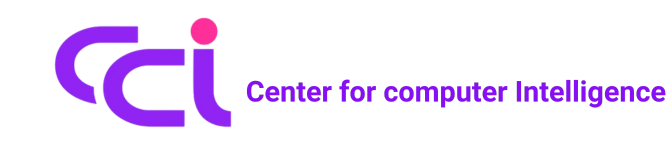So, you want to build websites and web applications, and you’ve heard Python is a great language to do it with. You heard right. Python’s clean syntax, extensive libraries, and supportive community make it an excellent choice for aspiring web developers. But where do you begin? This guide outlines a clear path to get you started on your journey into web development with Python.
Step 1: Master the Python Fundamentals
Before you can build a house, you need to know how to use your tools. The same is true for web development. Ensure you have a solid grasp of Python’s core concepts. You don’t need to be a guru, but you should be comfortable with:
- Variables, Data Types, and Data Structures (lists, dictionaries)
- Functions and Control Flow (if statements, for/while loops)
- Basic Object-Oriented Programming (OOP) (understanding classes and objects)
- Virtual Environments (using venv to manage project dependencies is a crucial best practice)
Step 2: Understand the Web Development Landscape
Web development is typically split into two parts: the front-end and the back-end.
- Front-End (Client-Side): This is what the user sees and interacts with in their browser. It’s built with HTML (for structure), CSS (for style), and JavaScript (for interactivity). While you’ll focus on Python for the back-end, a basic understanding of HTML and CSS is essential.
- Back-End (Server-Side): This is where the magic happens behind the scenes. The back-end is responsible for handling user requests, processing data, interacting with databases, and sending information back to the front-end. This is where Python lives.
Step 3: Choose Your Python Web Framework
You don’t need to build everything from scratch. Web frameworks provide a structure and set of tools to make building web applications much faster and more efficient. For beginners, the two most popular choices are Django and Flask.
- Flask: A “micro-framework” that is lightweight, flexible, and easy to get started with. It’s perfect for smaller projects and for learning the core concepts of web development without being overwhelmed.
- Django: A “batteries-included” framework that provides a lot of functionality out of the box, including an admin panel, a database interface (ORM), and a directory structure. It has a steeper learning curve but is incredibly powerful for building large, complex applications.
Beginner’s Tip: Start with Flask. Its simplicity allows you to understand the fundamental mechanics of how a web application works before moving on to a more complex framework like Django.
Step 4: Build Your First Simple Application
Let’s walk through the basic idea using Flask.
- Installation: Once you have Python, you can install Flask using pip:
- Bash
pip install Flask
- Create a Basic App: Create a file named app.py. The “Hello, World!” of web development looks like this:
- Python
from flask import Flask
app = Flask(__name__)
@app.route(‘/’)
def home():
return ‘Hello, World!’
if __name__ == ‘__main__’:
app.run(debug=True)
- In this snippet, @app.route(‘/’) is a route. It tells Flask that when someone visits the main URL of your website, the home() function should be executed.
Step 5: Introduce Templates and Databases
Websites are more than just plain text. You’ll want to render HTML pages and store data.
- Rendering Templates: Instead of returning a simple string, you can return a full HTML file. Web frameworks use a templating engine (like Jinja2 in Flask) to dynamically insert data into your HTML.
- Python
from flask import render_template
@app.route(‘/user/<name>’)
def user_profile(name):
return render_template(‘profile.html’, user_name=name)
- Connecting to a Database: For any application that needs to save information (like user accounts or blog posts), you’ll need a database. Frameworks have extensions like Flask-SQLAlchemy or Django’s built-in ORM (Object-Relational Mapper) that let you interact with a database using Python classes instead of raw SQL, making it much more intuitive.
Next Steps on Your Path
Once you’ve built a simple application, your journey is just beginning. Here’s what to explore next:
- Handling Forms: Learn how to accept and process user input.
- User Authentication: Build systems for users to sign up, log in, and log out.
- APIs (Application Programming Interfaces): Learn how to build APIs so your web application can communicate with other applications.
- Deployment: Take your application from your local machine to the live internet using platforms like Heroku, PythonAnywhere, or a cloud provider.
Starting with web development in Python is an exciting and rewarding process. Begin with the fundamentals, choose a framework that fits your learning style, build small projects, and gradually add complexity. Welcome to the world of web development!